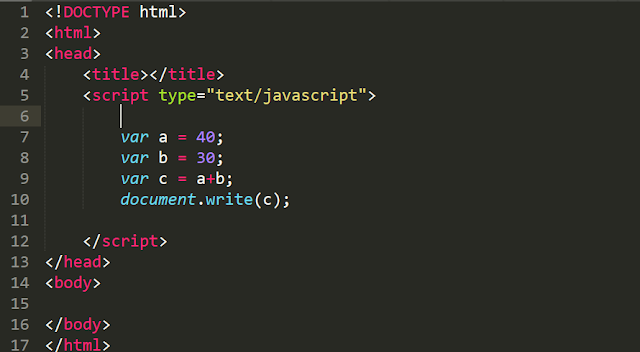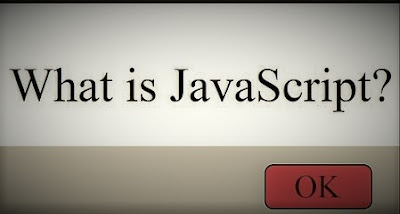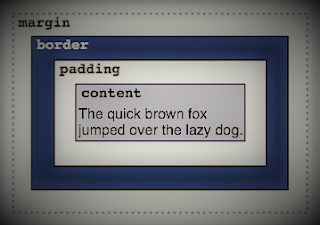The Compelling Reasons to Learn Web Design In an era dominated by the digital realm, the ability to craft visually appealing and functional websites is a valuable skill that transcends industries. Learning web design is not just about creating aesthetically pleasing pages; it opens doors to a world of creativity and opportunities. In this blog, we'll delve into the compelling reasons why aspiring individuals should consider learning web design and how it can pave the way for personal and professional growth. Express Your Creativity: Web design is an art form that allows you to express your creativity in a digital space. From choosing color palettes to selecting fonts and arranging elements on a page, web designers have the power to create visually stunning and unique experiences. Learning web design provides a canvas for self-expression, enabling you to bring your ideas to life and leave a lasting impression on users. Meet the Demands of the Digital Age: The digital landscape is